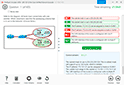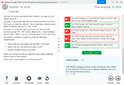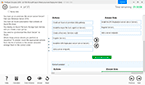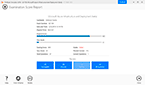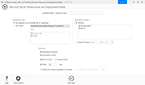Download Junos, Associate.JN0-105.VCEplus.2024-03-08.33q.vcex
| Vendor: | Juniper |
| Exam Code: | JN0-105 |
| Exam Name: | Junos, Associate |
| Date: | Mar 08, 2024 |
| File Size: | 27 KB |
| Downloads: | 2 |
How to open VCEX files?
Files with VCEX extension can be opened by ProfExam Simulator.
Discount: 20%
Demo Questions
Question 1
Which process in the Junos OS is responsible for device management tasks including the CLI and commit operations?
- mgd
- chassisd
- rpd
- dcd
Correct answer: A
Explanation:
In Junos OS, the management daemon (mgd) is responsible for handling all the device management tasks, including processing CLI commands and handling commit operations. The mgd daemon interacts with the Junos OS configuration database and provides the necessary logic to ensure that configuration changes are syntactically correct and do not conflict with each other. When a user commits a configuration, mgd validates the changes, applies them to the running configuration, and ensures that the necessary daemons are notified of the changes to apply them accordingly. In Junos OS, the management daemon (mgd) is responsible for handling all the device management tasks, including processing CLI commands and handling commit operations. The mgd daemon interacts with the Junos OS configuration database and provides the necessary logic to ensure that configuration changes are syntactically correct and do not conflict with each other. When a user commits a configuration, mgd validates the changes, applies them to the running configuration, and ensures that the necessary daemons are notified of the changes to apply them accordingly.
Question 2
Which two components are included in a transport header? (Choose two.)
- destination port number
- source MAC address
- source port number
- destination MAC address
Correct answer: AC
Explanation:
The transport layer in the OSI model is responsible for end-to-end communication and error recovery. In a transport header, such as TCP or UDP, the key components include the source port number and the destination port number. These port numbers are used to identify sending and receiving applications. The source port number indicates the port of the sending application, and the destination port number refers to the port of the receiving application. MAC addresses, on the other hand, are part of the data link layer (Layer 2) and would be included in an Ethernet header, not a transport header. The transport layer in the OSI model is responsible for end-to-end communication and error recovery. In a transport header, such as TCP or UDP, the key components include the source port number and the destination port number. These port numbers are used to identify sending and receiving applications. The source port number indicates the port of the sending application, and the destination port number refers to the port of the receiving application. MAC addresses, on the other hand, are part of the data link layer (Layer 2) and would be included in an Ethernet header, not a transport header.
Question 3
Which Junos feature limits the amount of exception traffic that is sent from the PFE to the RE?
- scheduler
- policer
- CoS markings
- routing policy
Correct answer: B
Explanation:
In Junos OS, a policer is a feature used to limit the rate of traffic flow in the network, including exception traffic sent from the Packet Forwarding Engine (PFE) to the Routing Engine (RE). Exception traffic consists of packets that cannot be processed by the PFE alone and require intervention by the RE, such as control packets or packets destined for the device itself. A policer can be configured to enforce bandwidth limits and drop or mark packets that exceed specified rate limits, thus protecting the RE from being overwhelmed by excessive exception traffic. In Junos OS, a policer is a feature used to limit the rate of traffic flow in the network, including exception traffic sent from the Packet Forwarding Engine (PFE) to the Routing Engine (RE). Exception traffic consists of packets that cannot be processed by the PFE alone and require intervention by the RE, such as control packets or packets destined for the device itself. A policer can be configured to enforce bandwidth limits and drop or mark packets that exceed specified rate limits, thus protecting the RE from being overwhelmed by excessive exception traffic.
Question 4
What information would you find using the CLI help command?
- hyperlinks for remediation actions
- a URL for accessing the technical documentation
- an explanation for specific system log error messages
- message of the day
Correct answer: C
Explanation:
The CLI help command in Junos OS provides assistance and explanations for commands, command options, and in some cases, specific system log error messages. By using the help command followed by specific keywords or messages, users can get detailed information and context for the commands they are using or errors they are encountering. This feature is particularly useful for understanding the purpose of commands, their syntax, and troubleshooting error messages that may appear in system logs. The CLI help command in Junos OS provides assistance and explanations for commands, command options, and in some cases, specific system log error messages. By using the help command followed by specific keywords or messages, users can get detailed information and context for the commands they are using or errors they are encountering. This feature is particularly useful for understanding the purpose of commands, their syntax, and troubleshooting error messages that may appear in system logs.
Question 5
[edit]
root# set system host-name TEST_DEVICE [edit]
root# commit
[edit]
'system'
Missing mandatory statement: 'root-authentication' error: commit failed: (missing mandatory statements) [edit] root#
You are configuring a new device.
Which action solves the error shown in the exhibit?
- configuring a non-root username and password
- configuring a password for the root account
- loading the factory-default configuration
- reinstalling Junos
Correct answer: B
Explanation:
The error message in the exhibit indicates that the root-authentication statement is missing, which is mandatory for committing the configuration. In Junos OS, it is required to set a password for the root account to commit any configuration changes. This is a security measure to ensure that unauthorized users cannot access the device's configuration mode. To solve the error shown in the exhibit, configuring a password for the root account is necessary. This can be done by using the set system root-authentication plain-text-password command, after which the user will be prompted to enter a new password for the root account. The error message in the exhibit indicates that the root-authentication statement is missing, which is mandatory for committing the configuration. In Junos OS, it is required to set a password for the root account to commit any configuration changes. This is a security measure to ensure that unauthorized users cannot access the device's configuration mode. To solve the error shown in the exhibit, configuring a password for the root account is necessary. This can be done by using the set system root-authentication plain-text-password command, after which the user will be prompted to enter a new password for the root account.
Question 6
Exhibit
user@router> show route 192.168.100.2
inet.O: 15 destinations, 17 routes (15 active, 0 holddown, 0 hidden) Limit/Threshold: 1048576/1048576 destinations
+ = Active Route, - = Last Active, * = Both 192.168.100.2/32 *[OSPF/IO] 00:14:29, metric 1
> to 172.16.1.6 via ge-0/0/1.0 [BGP/170] 00:06:49, localpref 100
AS path: 65102 I, validation-state: unverified > to 172.16.1.6 via ge-0/0/1.0
Referring to the exhibit, which statement is correct?
- The BGP path is the only active route.
- The BGP route is preferred over the OSPF route.
- The OSPF path is the only active route.
- Traffic is load-balanced across two routes.
Correct answer: C
Explanation:
Referring to the exhibit, the presence of the '+' symbol next to the OSPF route for 192.168.100.2/32 indicates that this is the active route being used to forward traffic. The BGP route, although present, does not have the '+' symbol, indicating it is not the active route. In Junos OS, the routing table displays the active route with a '+' symbol, and the fact that the OSPF route has this symbol means it is the preferred path based on the routing protocol's decision process, which takes into account factors such as route preference (administrative distance) and metrics. Referring to the exhibit, the presence of the '+' symbol next to the OSPF route for 192.168.100.2/32 indicates that this is the active route being used to forward traffic. The BGP route, although present, does not have the '+' symbol, indicating it is not the active route. In Junos OS, the routing table displays the active route with a '+' symbol, and the fact that the OSPF route has this symbol means it is the preferred path based on the routing protocol's decision process, which takes into account factors such as route preference (administrative distance) and metrics.
Question 7
Which two addresses are included in an Ethernet frame header? (Choose two.)
- source IP address
- source MAC address
- destination IP address
- destination MAC address
Correct answer: BD
Explanation:
An Ethernet frame header includes the source MAC address (B) and the destination MAC address (D). These addresses are used to deliver the frame from one Ethernet device to another directly connected Ethernet device on the same network segment. Ethernet frames do not include IP addresses, as those are part of the IP packet encapsulated within the Ethernet frame. An Ethernet frame header includes the source MAC address (B) and the destination MAC address (D). These addresses are used to deliver the frame from one Ethernet device to another directly connected Ethernet device on the same network segment. Ethernet frames do not include IP addresses, as those are part of the IP packet encapsulated within the Ethernet frame.
Question 8
You issue the monitor traffic interface ge-0/0/0 command.
What will this command accomplish?
- It displays real-time statistics for interface ge-0/0/0.
- It displays an operational summary of ge-0/0/0.
- It displays the MTU and MAC address for ge-0/0/0.
- It displays a packet capture on interface ge-0/0/0.
Correct answer: D
Explanation:
The command 'monitor traffic interface ge-0/0/0' (D) initiates a packet capture on the specified interface, allowing you to view the actual packets being transmitted and received. This is useful for troubleshooting and analyzing the traffic passing through the interface in real time. The command 'monitor traffic interface ge-0/0/0' (D) initiates a packet capture on the specified interface, allowing you to view the actual packets being transmitted and received. This is useful for troubleshooting and analyzing the traffic passing through the interface in real time.
Question 9
Exhibit
{hold:node0}[edit] root# set system root-authentication ? Possible completions: + apply-groups Groups from which to inherit configuration data + apply-groups-except Don't inherit configuration data from these groups encrypted-password Encrypted password string load-key-file File (URL) containing one or more ssh keys plain-text-password Prompt for plain text password (autoencrypted) > ssh-dsa Secure shell (ssh) DSA public key string > ssh-rsa Secure shell (ssh) RSA public key string {hold:node0}[edit] root# set system root-authentication plain-text-password New password: Retype new password: {hold:node0}[edit] root# commit and-quit [edit interfaces] 'ge-0/0/0' HA management port cannot be configured error: configuration check-out failed {hold:node0}[edit] root#
You are unable to remotely access your Juniper device using the CLI.
Referring to the exhibit, which command would you add to the existing configuration to enable remote CLI access?
- load factory-default
- set system root-authentication plain-text-password
- set system services ssh
- set system login idle-timeout 20
Correct answer: C
Explanation:
In Junos OS, remote access to the device's CLI is commonly facilitated through Secure Shell (SSH), a protocol providing secure command-line access over an insecure network. The given exhibit indicates an attempt to set a root authentication password but does not show configuration for enabling remote access services. To enable SSH, which is not shown in the configuration snippet, you need to configure the device to accept SSH connections.This is done by enabling the SSH service within the system services hierarchy of the configuration. The correct command to add to the existing configuration for enabling remote CLI access via SSH is set system services ssh.This command activates the SSH service, allowing secure remote logins to the device. In Junos OS, remote access to the device's CLI is commonly facilitated through Secure Shell (SSH), a protocol providing secure command-line access over an insecure network. The given exhibit indicates an attempt to set a root authentication password but does not show configuration for enabling remote access services. To enable SSH, which is not shown in the configuration snippet, you need to configure the device to accept SSH connections.
This is done by enabling the SSH service within the system services hierarchy of the configuration. The correct command to add to the existing configuration for enabling remote CLI access via SSH is set system services ssh.
This command activates the SSH service, allowing secure remote logins to the device.
Question 10
Which Junos OS component is responsible for maintaining the forwarding table?
- Routing Engine
- chassis control daemon
- Packet Forwarding Engine
- management daemon
Correct answer: C
Explanation:
The Packet Forwarding Engine (PFE) in Junos OS is responsible for maintaining the forwarding table. The PFE processes incoming packets, performs route lookups in the forwarding table, and forwards packets based on this information, offloading these tasks from the Routing Engine to ensure efficient packet forwarding. The Packet Forwarding Engine (PFE) in Junos OS is responsible for maintaining the forwarding table. The PFE processes incoming packets, performs route lookups in the forwarding table, and forwards packets based on this information, offloading these tasks from the Routing Engine to ensure efficient packet forwarding.
HOW TO OPEN VCE FILES
Use VCE Exam Simulator to open VCE files
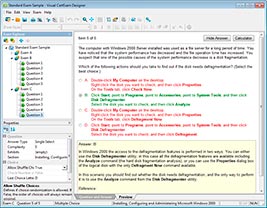
HOW TO OPEN VCEX AND EXAM FILES
Use ProfExam Simulator to open VCEX and EXAM files
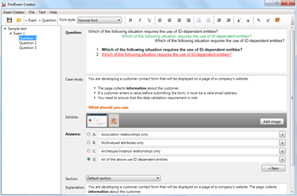
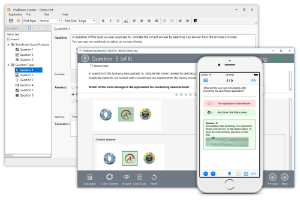
ProfExam at a 20% markdown
You have the opportunity to purchase ProfExam at a 20% reduced price
Get Now!